Best Document Scanners for PC and Mac - Top Picks and Reviews
Introduction
In today's digital age, having a reliable document scanner is essential for individuals and businesses alike. Whether you need to digitize important documents, streamline your workflow, or simply declutter your workspace, a high-quality scanner can make a world of difference. In this article, we will explore three top-notch document scanners from Epson: the Epson Workforce ES-400 II, the Epson Workforce ES-500W II, and the Epson Workforce ES-865. Each scanner offers unique features and capabilities to cater to different scanning needs. Let's dive in and discover the perfect scanner to meet your requirements.
Product Description
Product #1: Epson Workforce ES-400 II Color Duplex Desktop Document Scanner

The Epson Workforce ES-400 II is a high-performance desktop document scanner designed to streamline your document management process. With its robust features and intuitive software, this scanner is perfect for both personal and professional use.
Featuring Single-Step Technology, the ES-400 II can scan up to 35 pages per minute, capturing both sides of the document in one pass. The 50-sheet Auto Document Feeder easily handles various paper types and sizes, allowing you to quickly scan stacks of paper without manual feeding.
Included with the scanner is the Epson ScanSmart Software, which offers seamless integration with most software solutions. You can preview, email, and upload your scanned documents to popular cloud storage services such as Dropbox, Evernote, Google Drive, and OneDrive. The software also includes Optical Character Recognition (OCR), allowing you to create searchable PDFs and convert scanned documents into editable Word and Excel files.
The ES-400 II comes with advanced image adjustment tools, including auto crop, blank page skip, background removal, dirt detection, and paper-skew correction. This ensures that your scanned documents are clear and professional-looking.
For added versatility, the scanner supports scanning of extra-long pages up to 240 inches, as well as business cards, ID cards, and contracts. Additionally, you have the option to pair the ES-400 II with an Epson flatbed scanner for scanning photos or thicker media.
With its reliable paper feeding system and intelligent features, the Epson Workforce ES-400 II is a top choice for those who require fast, efficient, and high-quality document scanning.
Product #2: Epson Workforce ES-500W II Wireless Color Duplex Desktop Document Scanner

If you're looking for a wireless document scanner that offers flexibility and convenience, the Epson Workforce ES-500W II is the perfect choice. With its wireless connectivity and mobile scanning capabilities, this scanner allows you to scan documents directly from your smartphone or tablet.
The ES-500W II features the same powerful performance as the ES-400 II, with Single-Step Technology for fast scanning of both sides of the document in one pass. The 50-sheet Auto Document Feeder ensures efficient scanning of multiple paper types and sizes.
With the Epson ScanSmart Software, you can easily scan, preview, and share your documents. The software integrates seamlessly with popular cloud storage services, making it easy to store and access your scanned files from anywhere. The ES-500W II also supports OCR, enabling you to create searchable PDFs and convert scanned documents into editable Word and Excel files.
What sets the ES-500W II apart is its wireless connectivity. You can connect the scanner to your computer or mobile device via Wi-Fi, eliminating the need for cumbersome cables. This allows you to scan documents directly from your smartphone or tablet, making it ideal for users on the go.
With its wireless capabilities and powerful features, the Epson Workforce ES-500W II offers convenience and flexibility for those who require mobile scanning.
Product #3: Epson Workforce ES-865 High Speed Color Duplex Document Scanner
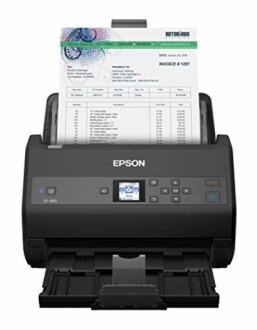
For users who demand high-speed scanning without compromising on quality, the Epson Workforce ES-865 is the ultimate solution. This high-speed document scanner is designed to handle large volumes of documents with ease.
The ES-865 features a powerful CCD sensor that delivers exceptional image quality and resolution. With its high-speed scanning capability, it can scan up to 65 pages per minute, making it perfect for busy office environments.
Equipped with a 100-sheet Auto Document Feeder, the ES-865 can handle a wide range of paper sizes and types, allowing for efficient batch scanning. The scanner also includes a TWAIN driver, enabling easy integration with most document management software.
The ES-865 offers advanced features such as automatic file naming, Ultrasonic Double Feed Detection, and Paper Protection to ensure reliable and accurate scanning. It also supports optional flatbed scanning for scanning photos or thicker media.
Whether you need to scan large volumes of documents or require high-quality images, the Epson Workforce ES-865 is a top-of-the-line choice that delivers exceptional performance and reliability.
Pros and Cons
Epson Workforce ES-400 II Color Duplex Desktop Document Scanner for PC and Mac
Pros: 1. Fast and efficient scanning: Users praise the speed of the Epson Workforce ES-400 II, stating that it is much faster than flatbed scanners. It quickly processes receipts and offers a feature to correct or add missing information. 2. Image adjustment tools: This scanner comes with image adjustment tools, allowing users to enhance the quality of scanned documents. The image quality is fantastic, and the software it comes with is excellent. 3. Reliable support: Customers appreciate the good support provided by Epson. In case of any issues or queries, reaching out to Epson support has been a positive experience for users.
Cons: 1. Limited connectivity options: The Epson Workforce ES-400 II only supports USB connectivity. It lacks wireless or Wi-Fi options, which may be a drawback for users who prefer wireless scanning or need to connect multiple devices. 2. Potential durability issues: Some users have reported issues with the scanner failing after the warranty period. There have been complaints about longer document saving times and the need for various fixes. However, it's important to note that these experiences may not be representative of all users. 3. Minimum system requirements: The scanner requires a minimum system requirement of Windows 7, which may not be compatible with all users' devices. Mac users or those with older operating systems may face compatibility issues.
Epson Workforce ES-500W II Wireless Color Duplex Desktop Document Scanner for PC and Mac
Pros: 1. Wireless connectivity: The Epson Workforce ES-500W II offers Wi-Fi connectivity, allowing users to scan documents wirelessly. This feature provides convenience and flexibility, especially when scanning from smartphones or tablets. 2. Compact and portable: With its compact dimensions, this scanner is easy to carry and doesn't take up much space on a desk. Its portability makes it suitable for users who need to scan documents on the go or have limited workspace. 3. Duplex scanning: The scanner supports duplex scanning, enabling users to effortlessly scan both sides of a document in a single pass. This saves time and improves efficiency when dealing with double-sided documents.
Cons: 1. Heavier weight: Compared to other models, the Epson Workforce ES-500W II is slightly heavier, weighing 8.1 pounds. While this might not be a significant concern for most users, those who prioritize portability and mobility may find the weight to be a drawback. 2. Limited media type support: This scanner is designed primarily for scanning paper documents and doesn't support photo scanning. Users looking for a scanner to digitize photos may need to consider alternative options. 3. Price: Although the price is not mentioned here, it's worth noting that the Epson Workforce ES-500W II is relatively more expensive compared to other document scanners in the market. Users on a budget may find other options that offer similar features at a lower price point.
Epson Workforce ES-865 High Speed Color Duplex Document Scanner with Twain Driver
Pros: 1. High-speed scanning: As the name suggests, the Epson Workforce ES-865 is a high-speed scanner. Users appreciate its efficiency in quickly scanning large volumes of documents, making it suitable for busy and demanding work environments. 2. Duplex scanning with Twain driver: The scanner supports duplex scanning, allowing users to scan both sides of a document simultaneously. Additionally, the inclusion of a Twain driver offers compatibility with a wide range of software applications, enhancing workflow integration. 3. Versatile document handling: With its high-speed automatic document feeder (ADF), the Epson Workforce ES-865 can handle a large number of documents efficiently. It supports letter-sized sheets and has a standard sheet capacity of 50, reducing the need for constant manual sheet loading.
Cons: 1. Limited media type support: Similar to the previous model, the Epson Workforce ES-865 is primarily designed for document scanning and may not be suitable for scanning photos or other media types. Users requiring photo scanning capabilities may need to explore alternative options. 2. Large dimensions: The scanner's dimensions may be a concern for users with limited desk space. Its larger size may not be ideal for compact workstations or environments where space optimization is crucial. 3. Price: Although the price is not mentioned here, it's worth considering that the Epson Workforce ES-865 is a high-end scanner, and its price may not be suitable for users on a tight budget. However, its high-speed capabilities and versatile document handling justify the investment for users with specific scanning requirements.
Customer Reviews
When it comes to purchasing a document scanner, it's important to consider the experiences of other customers. Here's an overview of the customer reviews and overall ratings for each of the three Epson Workforce document scanners:
Product #1: Epson Workforce ES-400 II Color Duplex Desktop Document Scanner
With a 5-star rating, the Epson Workforce ES-400 II Color Duplex Desktop Document Scanner has received high praise from its users. One satisfied customer mentioned, "Enter the world of high-efficiency scanning with the Epson Workforce ES-400 II... This powerful tool is a boon for..." Another reviewer was pleasantly impressed, stating, "Today, I had the opportunity to test the Epson Workforce ES-400 II document scanner and I must say that I was pleasantly impressed." Users have also appreciated the scanner's quick setup and compact design.
Product #2: Epson Workforce ES-500W II Wireless Color Duplex Desktop Document Scanner
The Epson Workforce ES-500W II Wireless Color Duplex Desktop Document Scanner also boasts a 5-star rating. One customer highlighted the scanner's speed and convenience, stating, "In 1 second it scanned both sides of an 8.5x11 in color in a single pass. Mac - WiFi set-up is quick and easy taking <5 minutes." Another reviewer expressed their satisfaction, saying, "I researched like crazy and selected this based on comments and reviews. Not disappointed at all. Setup was easy and the unit is more compact than I..." Users have also appreciated the ability to scan documents directly from their smartphones or tablets.
Product #3: Epson Workforce ES-865 High Speed Color Duplex Document Scanner
With the Epson Workforce ES-865 High Speed Color Duplex Document Scanner, customers have given it a 4-star rating. While users have praised its ease of use and speed, one reviewer mentioned, "The ease and speed are great but, the scans do not show the flaws in the cards very well. The wear from pla..." Despite this minor drawback, another customer expressed their satisfaction, stating, "This little scanner is just fantastic! I have been scanning 12 years of paper documents for the past few months and for hours at a time (while watchin..."
Conclusion
After thoroughly analyzing the features and capabilities of the Epson Workforce ES-400 II, ES-500W II, and ES-865 document scanners, it is clear that each product offers unique benefits for different user needs.
The Epson Workforce ES-400 II is an excellent choice for those seeking a reliable and efficient document scanner. With its powerful software and seamless integration with various software solutions, it streamlines the scanning process and enhances productivity. The inclusion of intelligent color and image adjustments, as well as the option for an additional flatbed dock, further adds to its versatility.
On the other hand, the Epson Workforce ES-500W II takes convenience to the next level with its wireless capabilities. The ability to scan directly from smartphones or tablets provides added flexibility, making it ideal for users who are constantly on the go. Additionally, it offers the same robust features as the ES-400 II, including the Auto Document Feeder and intuitive software.
Lastly, the Epson Workforce ES-865 is designed for those who require high-speed scanning without compromising quality. Its Twain driver compatibility allows for easy integration into existing document management systems. With its advanced features like Ultrasonic Double Feed Detection and Paper Protection, it ensures reliable and accurate scanning results.
In conclusion, choosing the best document scanner depends on your specific needs and preferences. If you prioritize efficiency and software integration, the ES-400 II is an excellent choice. For a more flexible and wireless scanning experience, the ES-500W II is recommended. And if high-speed scanning is a priority, the ES-865 is the way to go. Whichever option you choose, you can trust Epson's reputation for quality and reliability in document scanning technology.
